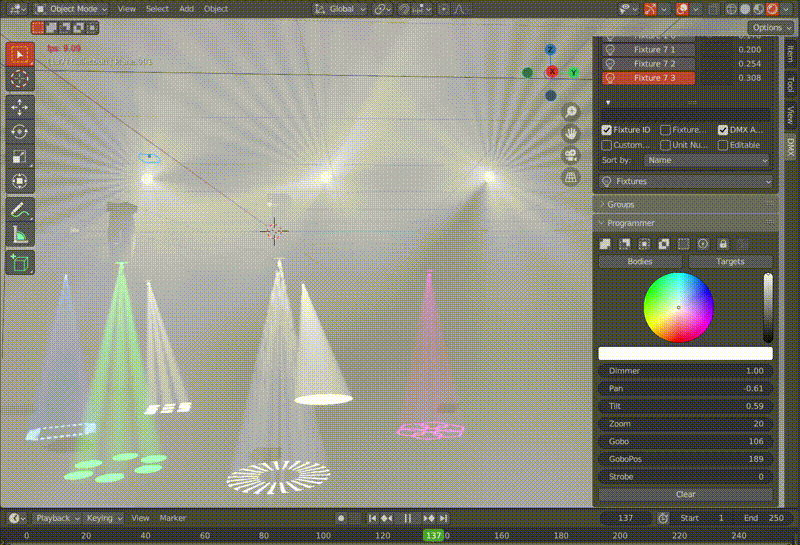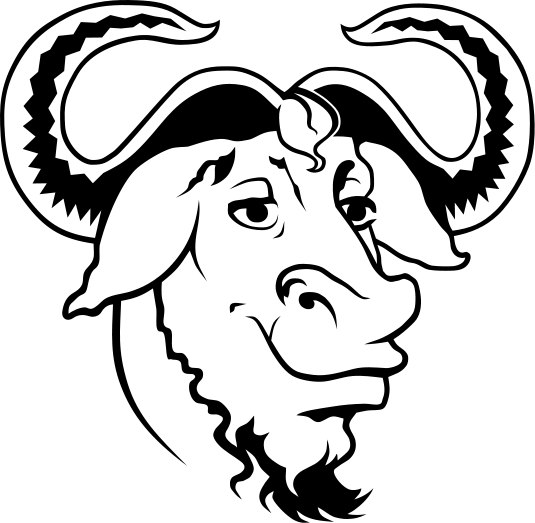BlenderDMX Addon
An addon for Blender to design and render DMX lighting
Entertainment and architectural DMX lighting visualization and
rendering tool designed to offer a free and easy solution for
Lighting Designers.
Complete scene can be imported and exported as MVR (My Virtual Rig),
with all fixtures, trusses, 3D scene objects, textures, addressing,
fixture IDs, unit numbers and more. Import and export can be done via Blender menu,
Drag-and-Drop or via MVR XChange protocol.
Device definition is based on
GDTF (General Device Type File) Specification, utilizing and fully integrating the Fixture library
on GDTF Share,
with support for static and moving devices, LED bars, lasers, cameras,
trusses and more. Any GDTF can be imported, using 3D objects, 2D symbols,
Textures, Physical Real World definitions and more.
BlenderDMX Addon is built on strong foundation of
Blender, which runs
equally well on Linux, Windows, and macOS computers.